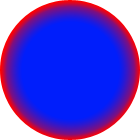So, I now live in Norway and my sister now lives in Belgium. That makes it harder to keep in contact. One way to mitigate is of course to find a common activity to do together – and that’s how I started playing League of Legends. The game is played 5v5, on a fixed map. For someone that is used to see patterns everywhere, the similarities with life and work in IT are evident:
Skill is paramount
So you’re a successful professional. You’re smart, you’re experienced, your certifications are plenty. Still Mateusz, from Gdansk, 14, who has supposedly had repeated intercourse with your mother last night and is somehow well informed about your father’s sexual preferences, is better than you. By a lot. He (literally) runs circles around you and you’re there, hugging your tower, having to choose between letting him outfarm you to oblivion or feeding like there’s no tomorrow.
You are a successful professional, you’re smart, you’re- doesn’t matter: you’re getting pwnd, and that’s the end of it.
And that’s because he’s better than you. Yes, a 14-years old is better than you. Why is irrelevant – yes, he probably plays LoL all day – it does not matter. Still better than you. Acknowledge that, try to learn from the little bugger, and do not overextend. He’s gonna rape you, exactly like he said.
Respect skill. Learn to recognize and acknowlegde skill properly – skilled people might not be the people you would want them to be, or people you like. Don’t let irrelevant factors influence your judgement – or else, you’re going to pay for that mistake dearly. If you judge people on your team by any other metric, you’re going to fail. Skilled people are what make or break a project – forget that and you’re going to have a bad time.
Hire for skill, manage towards maximizing potential. Everything else is a second thought.
Taken skill for granted, teamwork is king
A very convenient (if you’re an occasional player) mechanic of LoL PvP is that your performance will be analyzed by the game and, based on that, the matching engine will try its best to put you against people on your skill level – which makes encounters with smurfs like the one previously mentioned a somewhat rare occurrence, thus offering a much more pleasant gaming experience for n00bz like me.
The first interesting thing you will notice once you’re matched against people with your skill level is how much of a difference teamwork makes: teams in which people call for MIAs, ping and ward consistently, and try to coordinate towards dragon, baron and major objectives are much more successful than teams who do not: try to stop the enemy team from taking inner mid 5v2 with the other three scattered across the map, with no aim and absolutely no intention to heed your desperate help mid plz, and you’ll know what I’m talking about.
Dying in a 2v5 fight with 3 assists is good team play. Ganging up 3v1 on an enemy and then spamming the chat with ks – no you ks is not. The former are people you want in your team. The latter probably have a brilliant career in management ahead of them.
Truman said:
It’s amazing what you can accomplish when you do not care who gets the credit
That’s the definition of teamwork – it’s the magic that happens when nobody cares about who takes the credit. No, it’s not a measure of how much middle management likes you (while that would certainly help you more with your career than being a real team player). And no, it’s not that thing which shields you from your individual responsibilities. It’s a much less rewarding experience than the people in charge would like you to think it is – especially when it comes to your personal interest. So, if you are seriously up for being a true team player, make sure that your organization really values and rewards team players.
Again, this is all assuming that the skill is actually there. Otherwise you’re all wasting time and money. No matter how coordinated you are, an enemy diamond smurfing on the enemy team will just make minced meat of all of you – single handedly. So, better to try and get some of those on your team first. After you’ve managed to do that, you can worry about how can you better make the team work together. The order is important here.
If you can, carry
The convenient mechanic i mentioned earlier: it’s not flawless. That means you will most likely be matched with people in same league as yours but, even inside the same league, skill level varies wildly. As a consequence, there’s a chance that you might find yourself being the best player on your team.
As the best player in the team you have an implicit responsability, apart from winning your lane: you have to make sure that the advantage you build by outplaying your lane opponent is somehow shared by the other, weaker, members of your team: you might be the best player on SR, you might be winning mid 5-0 but if in the meantime your teammates lose bot and top, feed like crazy and generally throw the game you’re
not going to be able to face the extremely fed enemy carries 3v1 or even 2v1 late game.
So, in order to avoid the situation, change lane when your opponent is dead and try to be as helpful as possible – that’s what win games. Losing some cs in order to keep outer bot/top up is worth it.
(Again, that’s assuming you’re actually on the same order of magnitude of the other players when it comes to skill. If you’re smurfing, winning the game singlehandedly is faster than trying to help the helpless. Skill rules, always.)
Letting your coworkers struggle for days on a problem that would take you an hour or so is ultimately not good for you – yes, even if that’s not your job.
If you’re the carry: roam a lot, help where it’s needed, and be generally available – even if it costs you some time of your own. It’s worth it.
If you can’t, let others carry you
Same situation, but opposite role – you‘re the weak link. You call Ryze mid, you find a Cassiopeia on the other side and, on top of the bad matchup, she’s better than you… gg? Well, not if you keep your ego in check. Hug your tower, farm what you can from there, and for christ’s sake do not feed. You don’t have to win the game all by yourself: there’s four other players on your team.
You’re in a bad spot, sure. You don’t have to throw the game because of it. Acknowledge that you’re outplayed, play safe, and entrust your teammates with the game. If you try to punch above your weight, you’re going to hurt the team (and your collective chances at winning) much more than if you play passively.
If you find yourself struggling with a design and you can’t get out of it no matter how much you try, call for help. If you “brilliant ideas” routinely end up being unmaintainable bundles of spaghetti code, call for help. There’s other people in your team, working with you, they might be better than you at that task even if you’re more experienced, or more senior, or (god forbid) appointed as the architect by management’s decree. lol im diamond smurf give me mid doesn’t usually end well, especially if you’re not really “diamond smurf”. Keep your ego in check – skill should decide hierarchy, the most skilled people should make the calls. That’s for the well being of the whole organization.
Play the meta
So you’re playing a decent Ryze mid, 6-2 so far with a good gold advantage, tear and RoA fully stacked, boots and frozen heart completed. The enemy Garen struggles a lot when you burst him and has escaped the last gank, but just barely. Time to buy archangel and go full offensive, as usual when it comes to mid game – tear is stacked and the resulting seraph gives you enough burst to blow up the entire enemy team from your fountain, plus the shield for when things go south. It’s just too good to even consider the alternatives.
Garen goes MIA for 5 mins or so, and the next time you see him you jump in for the kill… and he mauls you. WTF?
You try again, and again, and you go 6-5, from 6-2 in a matter of minutes. What happened?
Well, what happened is that Garen saw that coming, and bought tons of MR. So your burst now gives him the tickles. Too bad you didn’t even think about it and blindly followed your usual item progression path – if you bought a void staff instead of archangel you would have still had the upper hand, thanks to that sweet sweet MP. So your team loses, and you only have your zealotry and your inability to read the environment to blame.
Different situations call for different strategies, different tools and different mindsets. There’s no silver bullet, no matter how much one might look like it. Learn that, and use it to your advantage: having experience with lots of different tools and being able to be effective in a lot of coding styles makes you extremely valuable for an organization.